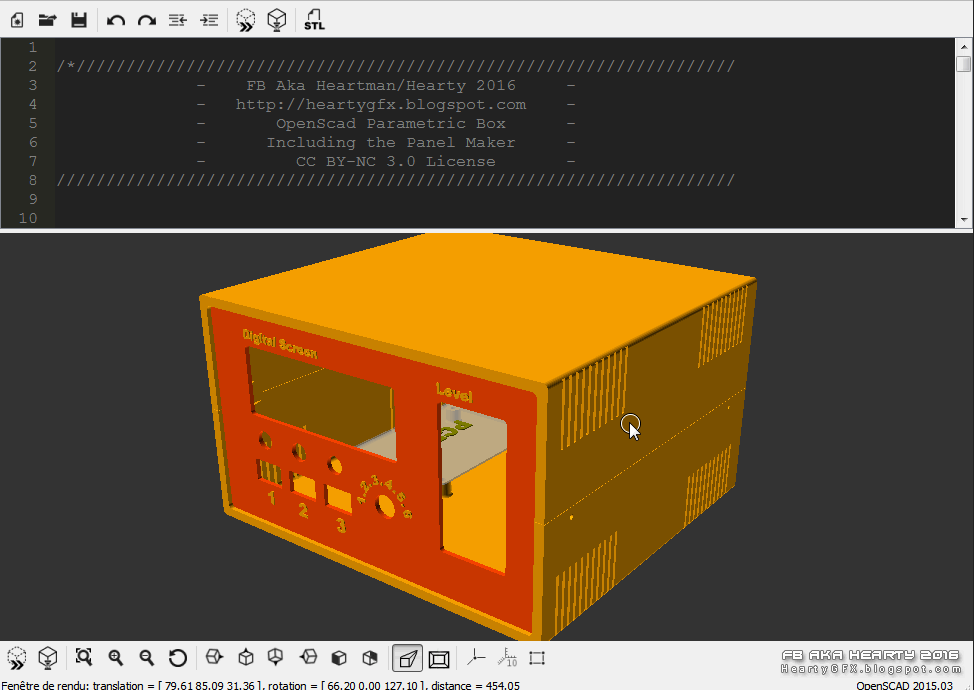by Heartman, published
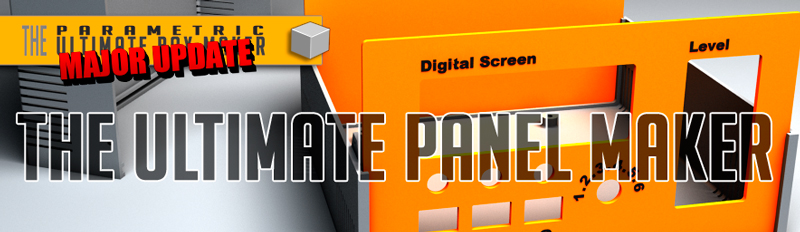
The file include now the Panel Maker.
Check below in the Experimental area to download it.
My first try with OpenScad,
the box is fully customizable.
I hope you will enjoy with it, and will show us many boxes made with.
If you play with the Filet value you will go from the sharp to the round sides box
If you want a chanfered box, set Resolution to 1.
To export each single piece, just set the other elements to No value.
The Top and Bottom Shells are the same,
so it's not necessary to export them two times, except if you use the PCB feet option.
Check the animation below to see how to design your own box.
You can change the text shape with any font listed here .
Have fun ;)

Feb 12 2016
Minor bug fixed on unaligned hole when using more than 2mm thickness.
March 01 2016
Added the decoration/holes options. (Thanks Ettie for your contribution)
March 09 2016
Added PCB feet support, fixed the shell artefact on export mode.
Please, read as well.
The PCB feet dimensions are all starting from the foot axis center.
it's not the circuit board size, holes center only(!)
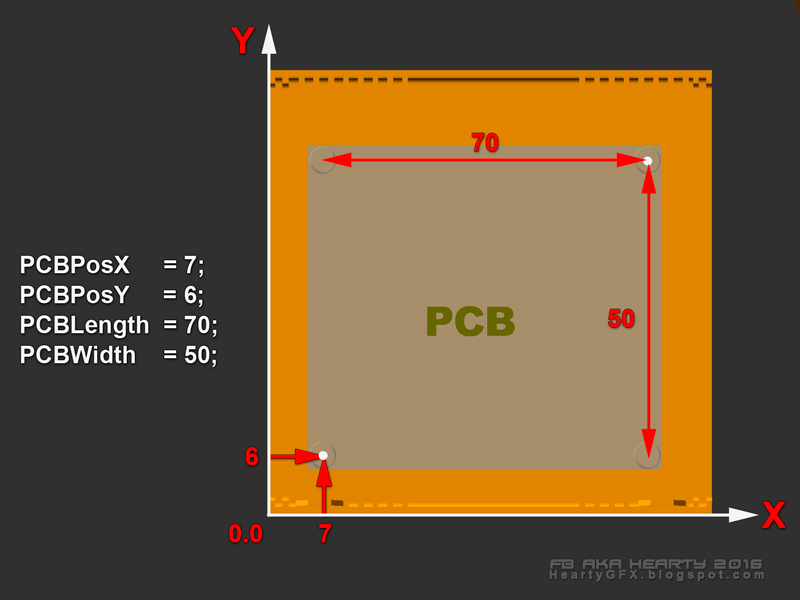
Check below, some animated pictures showing how to use the Ultimate Box maker online.
Printer Brand: RepRap
Printer: Home made
Rafts: Doesn't Matter
Supports: Doesn't Matter
Resolution: 0.2mm
Infill: 30%
Notes:
I printed some boxes horizontally or vertically, both without support.
General demonstration
Here is a small demonstration how to use the Customizer to have separate pieces box.
The top and bottom shells are the same, so it's not necessary to make 2 differents stl files.
If the front Panel is without text, then the back and front panels are the same, so again,
just export one.
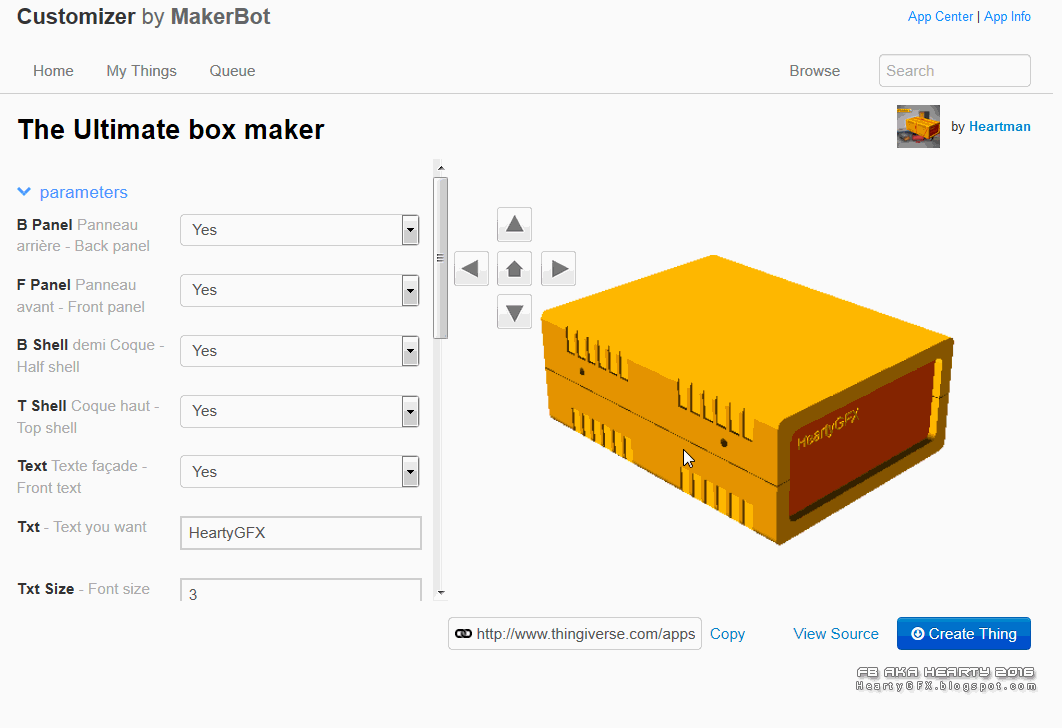
right click on the animated pic, and choose "view image" to watch it in full size
PCB feet
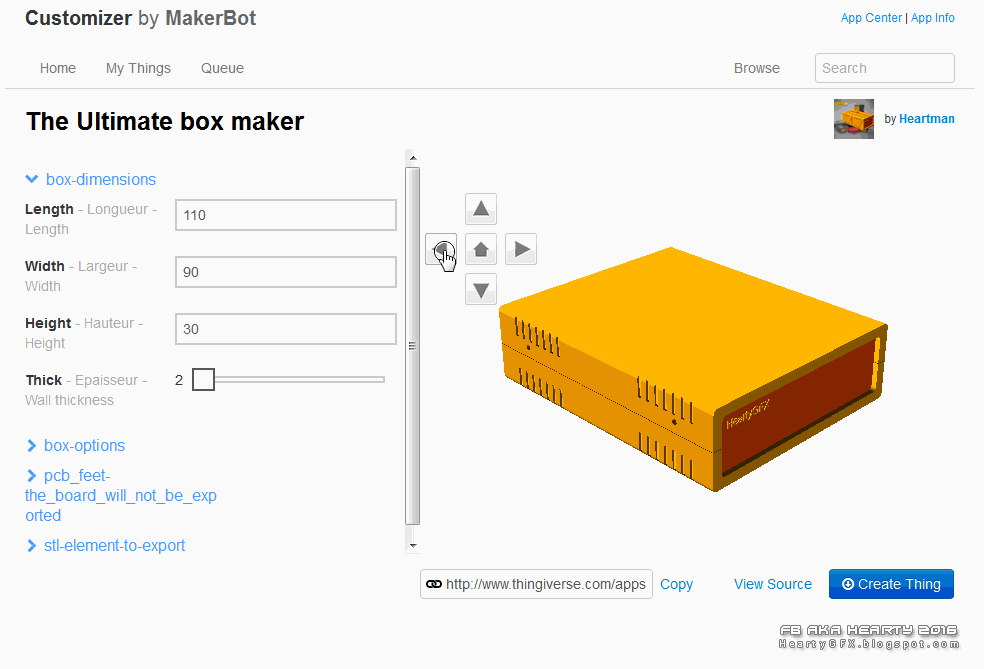
right click on the pic, and choose "view image" to watch it in full size
Enjoy guys, and show us your printed boxes... ;)
With Panel Maker
This release include a panel maker.
fully working, just for the moment, I didn't find the good way to present it within the online customizer.
Not easy to make something easy to use...
Anyway, it stay easy to use, through Openscad. with few option, you will be able to create the panel that you need without limitation, or almost...
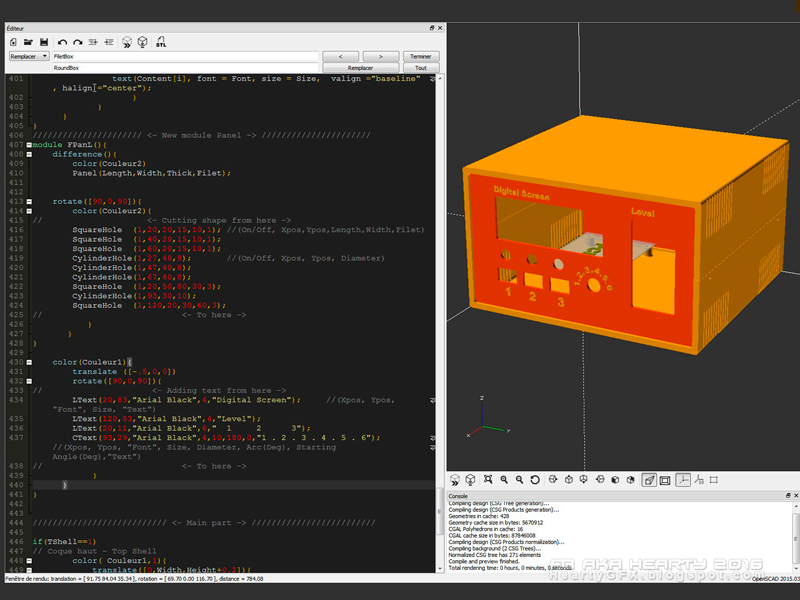

To build your own panel, you have 4 tools:
Cutting shapes
Square
Circle
Text label
Linear text
Circular text
SquareHole (1,20,20,15,10,1); //(On/Off, Xpos,Ypos,Length,Width,Filet)
CylinderHole(1,27,40,8); //(On/Off, Xpos, Ypos, Diameter)
LText(1,20,83,"Arial Black",4,"Digital Screen"); //(On/Off, Xpos, Ypos, "Font", Size, "Text")
CText(1,93,29,"Arial",4,10,180,0,"ABCD"); //(On/Off, Xpos, Ypos, "Font", Size, Diameter, Arc(Deg), Starting Angle(Deg),"Text")
right click on the animated pic, and choose "view image" to watch it in full size